Table of Contents
Preface
Acknowledgments
Introduction
One Principles
Two Processing Methods
Three Personalizing Your Email Experience
Four Detailed Inbox Processing
Five Sending an Email
Six Considering Group and Team Email
Seven Special Applications
Eight Exploring Productivity: A Guide for Managers
Appendix MasteringEmail™ At-A-Glance
About the Author
From the Introduction
I believe these email problems are compounded because most people do not process email effectively. They look at it, ponder, partially process it, and leave the email in the inbox to consider again later. Their full inboxes create confusion, they miss deadlines, their replies don’t fit the subject and they have inbox anxiety. Well, sure! Most of us were never trained to process email. We learned by the seat of our pants.
The straightforward and intelligent methodology of MasteringEmail™ will benefit you in the following ways.
1. You will not be a slave to arriving email.
2. You will have fewer disruptions.
3. You will feel less email frustration.
4. Processing email will take less time.
5. Email will help you plan, organize and control your work.
From Chapter One
This chapter provides you with the underlying principles of MasteringEmail. It will show you how to relieve the anxiety of email overload by spending less time processing messages and more time doing actual work. In addition, your colleagues will benefit by your example, and your life will get easier as they follow your lead, making for a healthier work/life balance for everyone. Imagine the joy!
Principle 2 Do not surrender today’s plans to today’s email
Don’t think of incoming email as a spontaneous ToDo list, unless it’s your job to respond immediately to incoming email. Instead, discipline yourself to use your email to build a task list, arrange your calendar and organize your work. The way to save yourself from surrendering today’s plans to today’s email is to plan your work and work your plan. That way, you should be able to get your work done and go home at a reasonable hour.
Email sent or received today should only be important to your near future. If input is required for today’s work, pick up the phone.
From Chapter Three
Here are a few additional folders you could set up on your hard drive to help you empty your inbox.
JustGottaKeepIt (JGKI)—If you don’t know what to do with the thing in your inbox, don’t labor over it very long. Drag it to JGKI and move on. It will be out of the inbox and out of sight. Maybe you’ll benefit from it later. Most likely, you’ll zap it the next time you see it. Consider automatically purging anything that sits for 30 days, and set up the purge when you establish the folder.
From Chapter Four
This chapter will explore in greater detail how to make appropriate decisions and get your inbox count to zero just about every time you batch process your email. It includes examples of specific situations you might face and instructions for how to convert an email into a customized item on your ToDo list, a calendar entry, an appointment or a note.
Empty your trash
Delete aggressively! Delete FYI carbon copies and stop thinking that you will throw away something you might need later. For goodness sake, don’t file unimportant email. Do you keep an extra trash can at home for trash you might want again? Or do you keep your trash for a couple extra weeks in a “holding area” before putting it out for pick-up? In the rare instance you might need the information you threw away, you can always ask for it from the person who sent it. They (and all the other people on the cc list) will still have a copy. If emptying your trash folder at the end of the day scares you—is the missing silverware in the garbage?—configure your trash folder to delete anything two weeks old. When trash accumulates, you could run out of memory or your administrator could shut you down.
From Chapter Eight Exploring Productivity: A Guide for Managers
If you are a member of upper management, hold a position of higher authority or have a broad sphere of influence in your organization, you’re feeling the pain of social networking, Smartphones, and information overload—especially email distraction, which one British email expert has characterized as a modern addiction. Consequently, today’s productivity is being sacrificed to today’s email, which accounts for a disproportionate loss of creative thinking time and work/life balance, while increasing the bottom-line cost in dollars to companies.
Don’t despair. Those of you who are called upon to lead and who set the tone for your organizations, often in ways you are unaware of, are in a unique position to recapture that lost creative time, lost life balance, and lost dollars by assertively taking steps to reduce the flow of email through your own company, if you choose to do so. You are holding the methodology—MasteringEmail™—in your hand.